
PAYMENT BY CARDS, Aircash or Cryptocurrencies
Terms and instructions for use
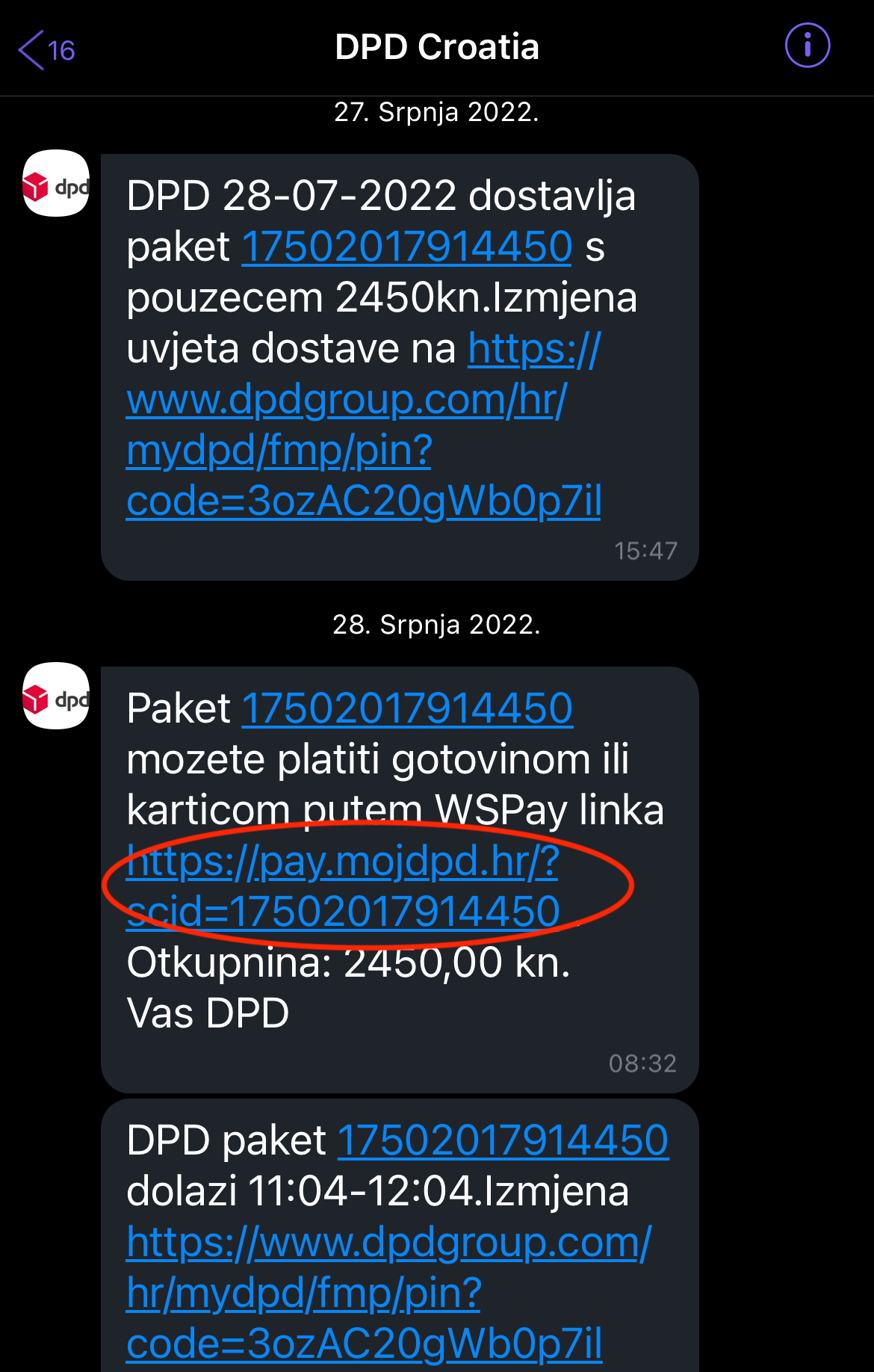
NOTICE OF DELIVERY AND PAYMENT LINK
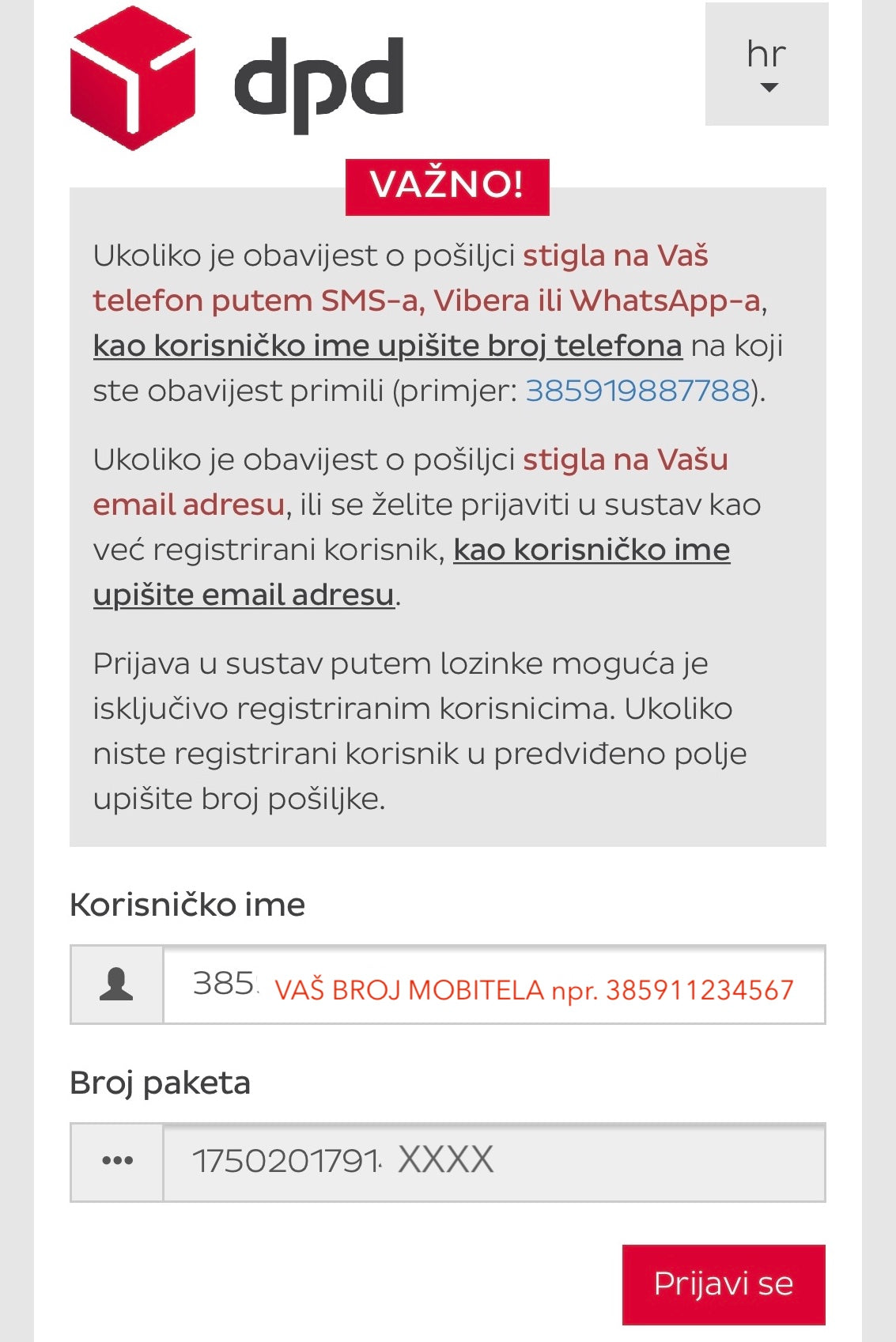
2. APPLICATION IN THE PAYMENT SYSTEM
Then you need to enter the package number that you received in the previous notification. (The package number starts with 17502017xxxxxx)

3. DETAILS ABOUT THE SHIPMENT
Please check all details about the shipment and the total amount due!
If the amount due does not match the amount stated in the total order sum in the cart, please contact us before payment.
If everything is fine, press the "PAY" button
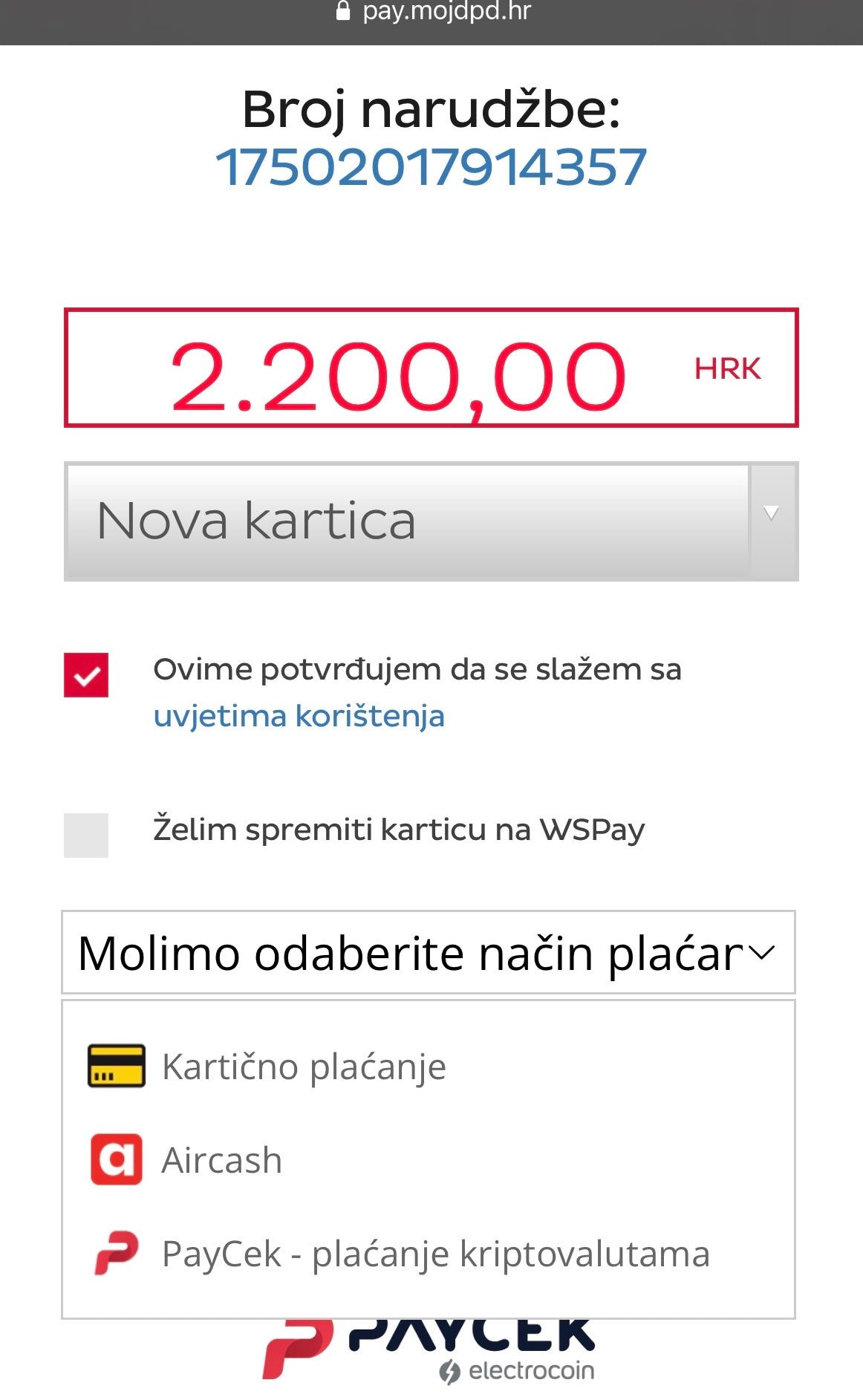
4. CHOOSING A PAYMENT METHOD AND ENTERING CARD DETAILS
In this step, choose the payment method: Cards, Aircash, or PayCek cryptocurrencies.
Then enter the required payment card details and follow the further instructions of the system, which are no different from other card payments via the internet.
NOTE
For security reasons, depending on your bank and card issuer, there is a possibility of two-factor authentication via a token. In that case, follow the instructions of your bank.
